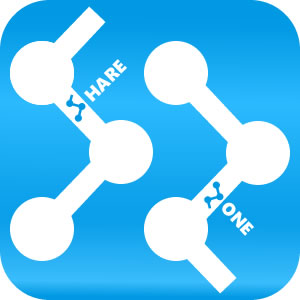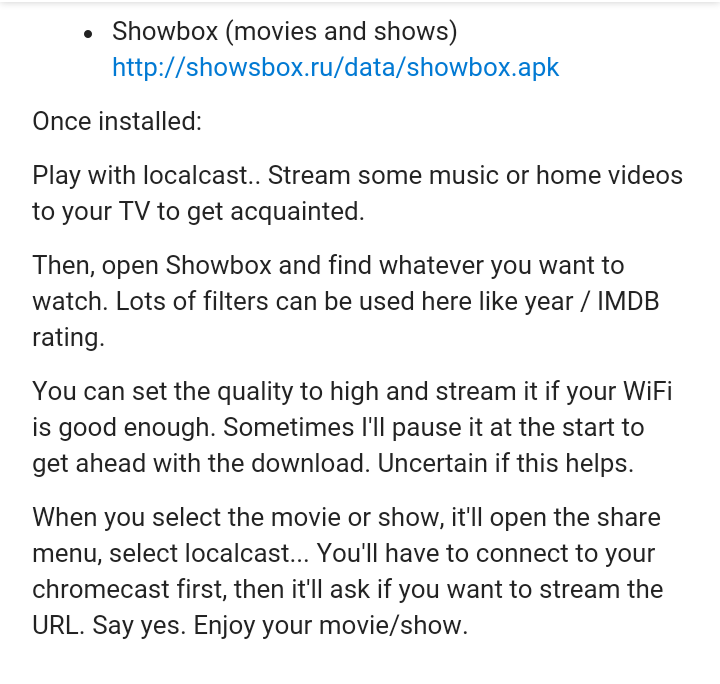BEST AND PROVEN WORKING CHROMECAST SHOWBOX MOVIE SCREEN MIRRORING BY LOCALCAST
After spending few hours of figuring on how to connect my phone to watch movies on a led/lcd tv by using chromecast, here is the best method and proven works well for me now. So for those who cannot connect screen cast or cast your screen through chromecast apps, dont be sad. Here is the […]
Full Description
After spending few hours of figuring on how to connect my phone to watch movies on a led/lcd tv by using chromecast, here is the best method and proven works well for me now.
So for those who cannot connect screen cast or cast your screen through chromecast apps, dont be sad. Here is the solution.
You need to install :
1) chromecast google cast app
2) localcast app
3) youtube app (if you dont have it)
4) Growbox apk (from external site download apk)
5) showbox (from external site)
Then you do this step :
1) open google cast app
2) click youtube, cast and play a video on the tv
3) open localcast & wait for nearby device
4) click your chromecast device
5) open showbox & select your movie
6) select other player on the player dropdown menu
7) watch now and it will go to localcast
8) follow instruction in localcast and play your movie!
BEST AND PROVEN WORKING CHROMECAST SHOWBOX MOVIE SCREEN MIRRORING BY LOCALCAST
Tags/Keywords