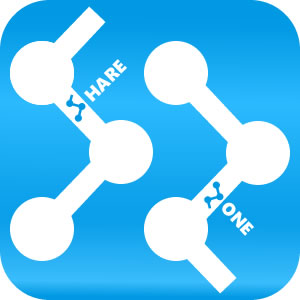Instant Transfer Via Maybank
Instant Transfer Transfer funds or make payment to credit card & loans between accounts maintained with MEPS member bank via ATMs Daily transfer / payment limit: RM30,000 (Shared limit with Interbank Giro (IBG) Service Fee: RM0.53 (Service fee: RM0.50 + GST: RM0.03) Service Availability: 6am-12am daily 24 hours at selected locations*. The maximum instant transfer […]
Full Description
Service Availability:
6am-12am daily
24 hours at selected locations*.
The maximum instant transfer limit from 12.30am-4.30am is RM1,000 only.
Example:
| Examples of Daily Instant Transfer Limit Performed by Customer | ||
| Time | Scenario 1 | Scenario 2 |
| Instant Transfer Amount from 12:30am to 4:30am |
RM1,000* Transferred | No Instant Transfer Performed |
| Transfer Limit from 4:31am to 11:59pm |
RM30,000 – RM1,000 = RM29,000 | RM30,000 |
Note:
The maximum instant transfer limit form 12.30am-4.30am is RM1,000
RM30,000 is a shared transfer limit between Instant Transfer Service (IBFT) & Interbank Giro (IBG) Transfer Service
Benefits
- Immediate fund transfer / credit card & loans payment to recipient
- Available at more than 2,700 Maybank ATMs
- Choose your daily transfer limit to a maximum of RM30,000 per day (default transfer limit is RM1,000 per day)
- Service is available from 12.30am to 11.59am daily
Participating MEPS Member Banks
Instant Transfer Step by Step Process Flow via ATMs
- Insert ATM Card
- Select Language
- Enter PIN
- Choose “Other Transaction”
- Choose “Transfer”
- Select “Instant Transfer”
- Confirm acceptance on bank charges. Press “Continue” to proceed
- Message is displayed on the screen “Name will be revealed if requested by the recipient”. Select “YES” to continue
- Enter amount to be transferred and select “YES” to confirm
- Select “Beneficiary Bank Code” and select “YES” to confirm
- Enter “Beneficiary Bank Code” and select “YES” to confirm
- Please select the account to be debited (Applicable for customers who has more than 1 account)
- Transaction Details are displayed. Select “YES” if the details are correct
- Transaction accepted message will be displayed
- Select “YES” to continue with other transaction or “NO” to end the transaction
Important Notice
Before completing the transaction, customers are to ensure the beneficiary account number keyed in is correct
How to perform transfer
There are 3 ways to carry out Fund Transfer and Payment to Credit Cards & Loans via Instant Transfer:
- Between your bank accounts (both accounts maintained at your own bank) via another bank’s ATM.
- From your account to the recipient’s account via their bank’s ATM
- From your account to the recipient’s account via your bank’s ATM
Tags/Keywords